Mountpoint configuration
-
Hi!
I created my mountpoint using the same example from the documentation website:
- mount-point: BCEP00BKG0 password: 12345 description: identifier: Barcelona format: RTCM 3.2 format-details: 1006(15),1008(15),1013(60),1019,1020,1033(15),1075(1),1085(1),1095(1),1230(15) carrier: 2 nav-system: GPS+GLO+GAL network: EUREF country: ESP latitude: 41.41 longitude: 2.00 nmea: 0 solution: 0 generator: LEICA GR10 compr-encryp: none authentication: B fee: N bitrate: 6200 misc: RGP, Ville de CannesWhat are the sections I need to change to ensure proper configuration and that it matches my ntrip server device? how can I actually get the configuration from my device?
For my ntrip server I'm using a swiftnav piksi board and rpi connected via ethernet and the rpi is doing a str2str from the tcp port. The swiftnav is set to send RTCMv3 messages from the ethernet port.
When trying the mountpoint in ucenter I'm not able to get a 3D RTK fix...
How can I know my configuration is correct?
This is showing my solution from ucenter:
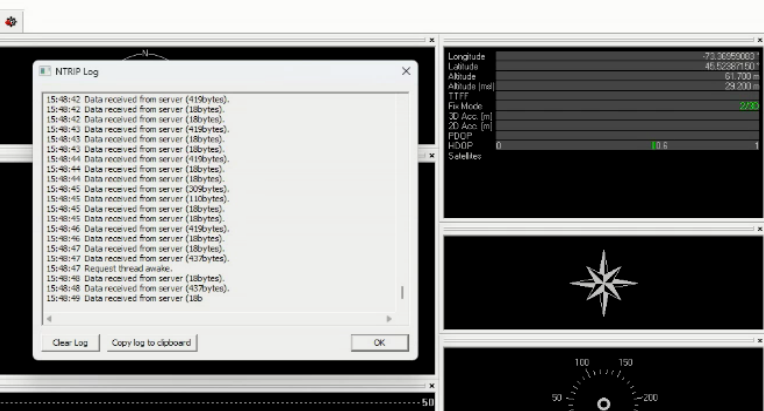
And this is how it changes if I use a rtk2go server:
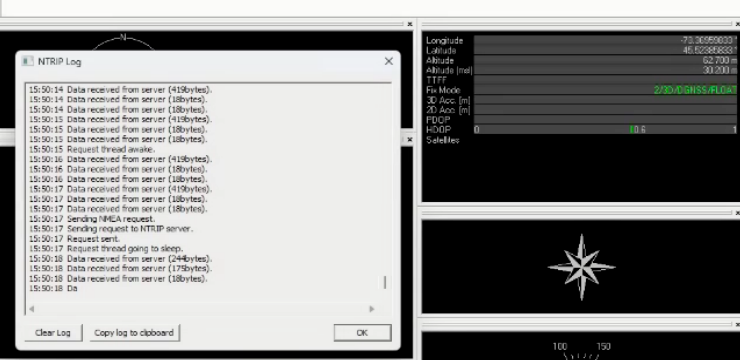
Thanks a lot!!
-
It is hard to say why you get these results. Most probably you have a poor sky view. I did a little test on my balcony. With Reach RS Base, u-blox f9p client and YouCORS/YCCaster. And also get only a float solution, because of my poor sky view.
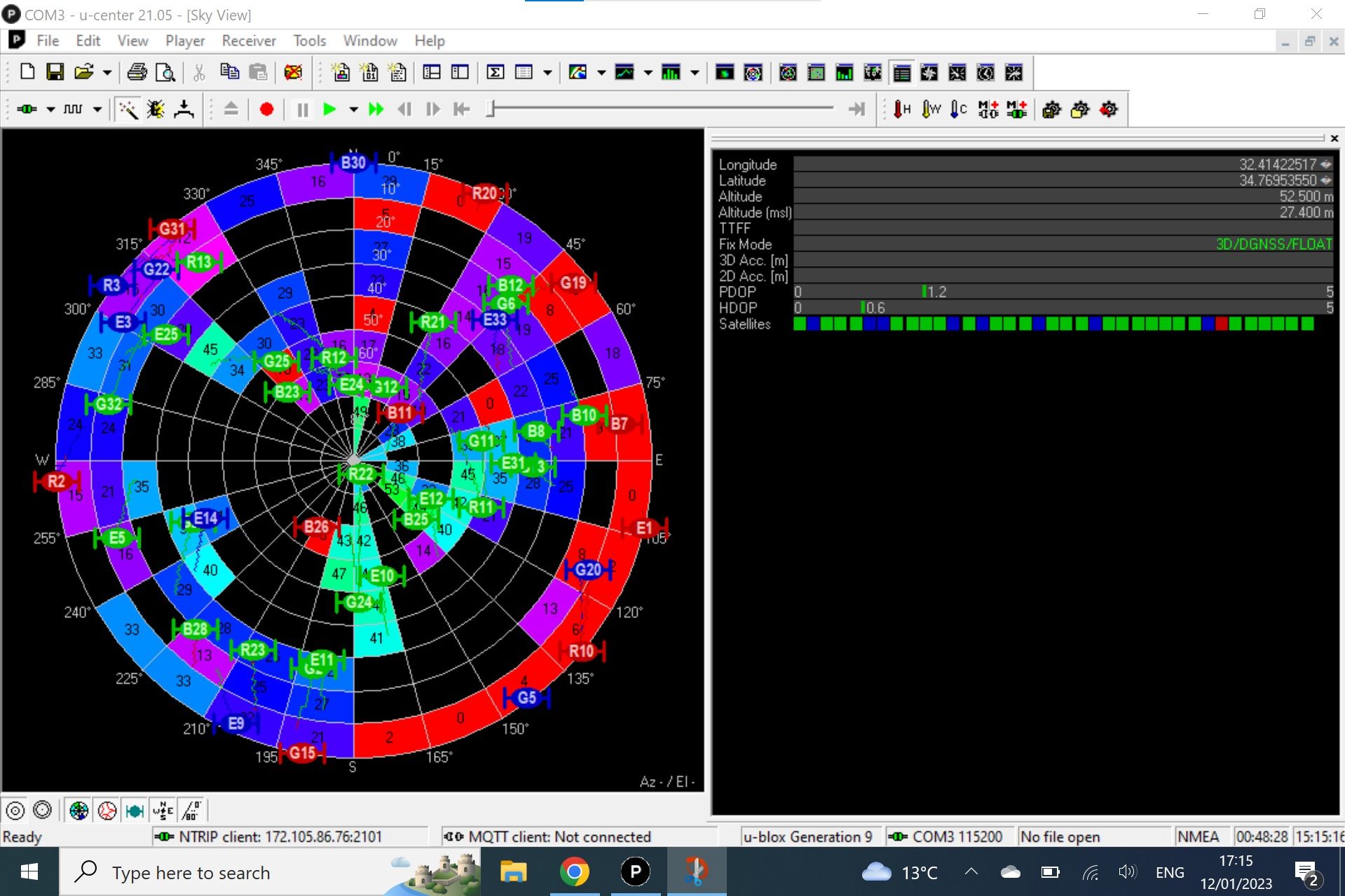
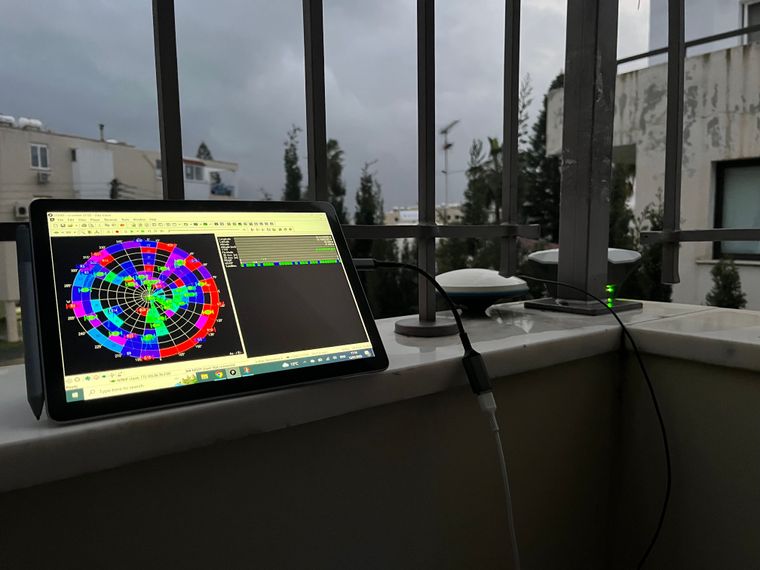
I will make a video tutorial about self hosted ntrip caster setup.
-
@alduxvm Here is the video tutorial of YCCaster configuration. https://youtu.be/VxR2UOaXPdw
-
@ilya Thanks a lot of the video!
Yes, I have no problem with how to use it, the issue I think it might be my configuration, for example, when you used the reach antenna, how did the configuration looked on the mountpoints.yml?
-
@alduxvm said in Mountpoint configuration:
@ilya Thanks a lot of the video!
Yes, I have no problem with how to use it, the issue I think it might be my configuration, for example, when you used the reach antenna, how did the configuration looked on the mountpoints.yml?
First of all,
mountpoints.ymlis optional, caster will work completely fine without it.
Second, the description section inmountpoints.ymldoes not affect connection, its only purpose is to be a record in thesource table.
Some receivers, when they act as an RTK base, send a source information in the NTRIP request header. It is look like this:NTRIP-STR:5640425;CMRx;CMRx(1);2;GPS+GLONASS;;;18.01;-11.82;0;0;Trimble R10;none;B;N;9600;noneBut with
filebased auth, akamountpoints.yml, you can't get this string from the request.If you want to use it, you will need
httpbased auth.